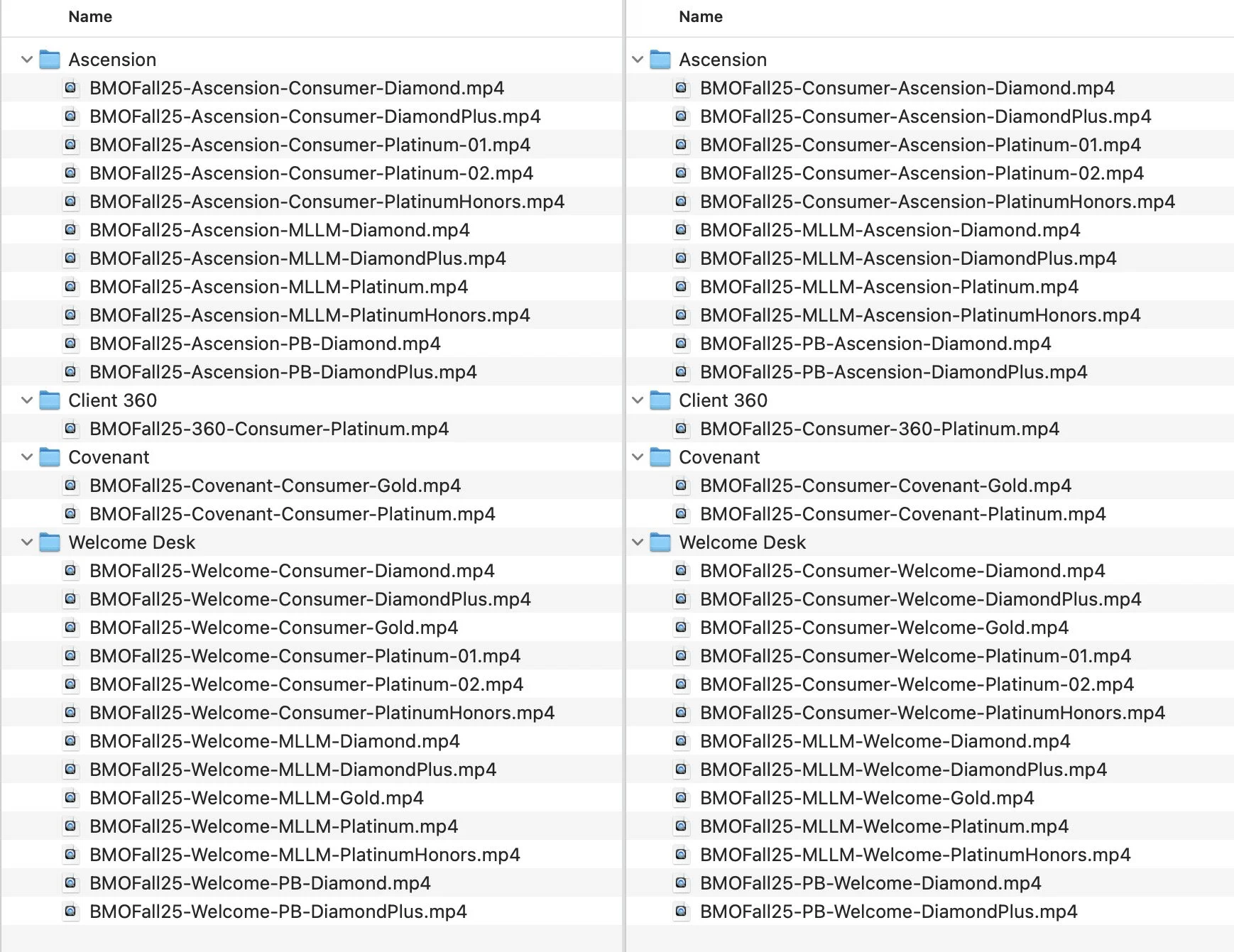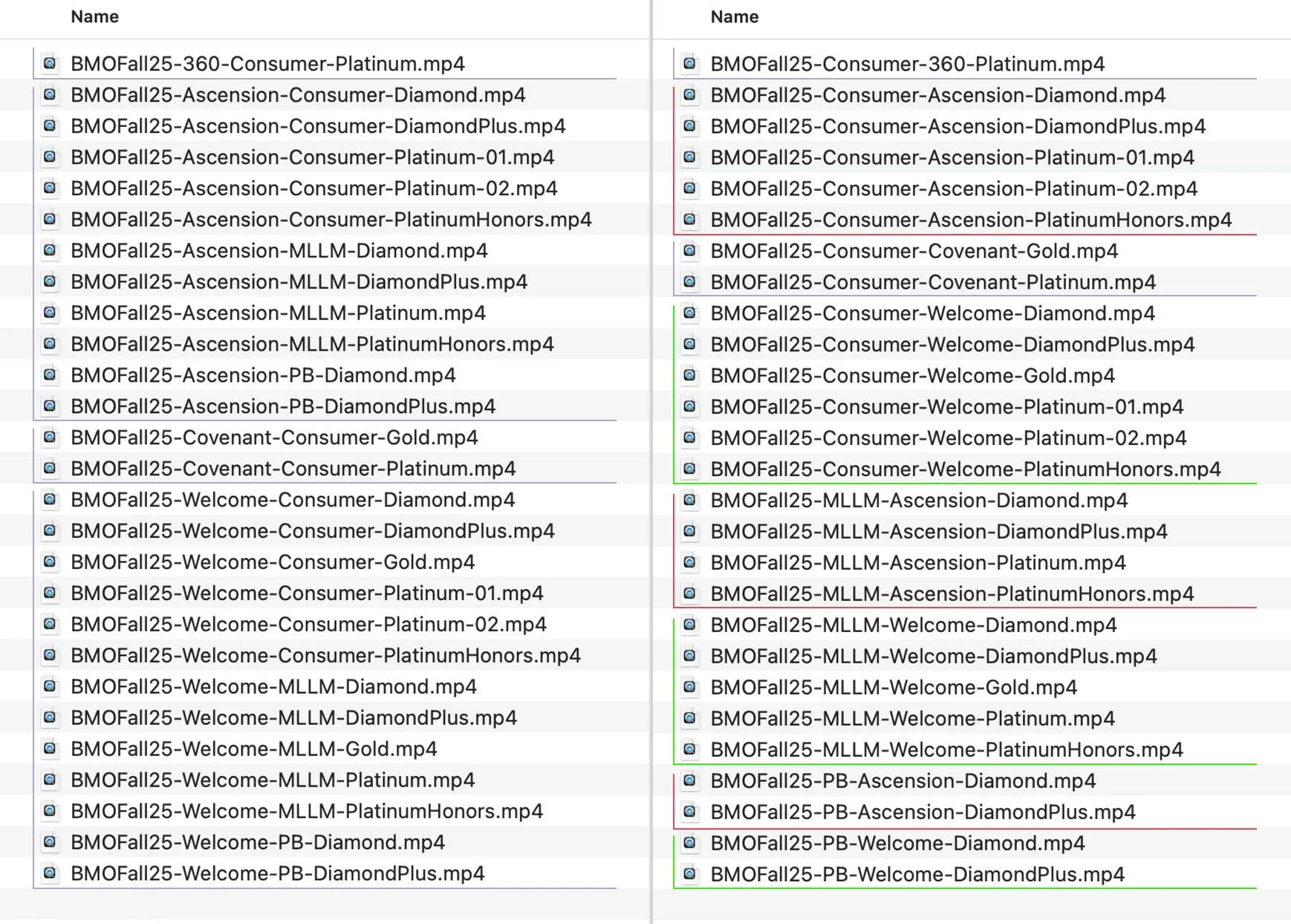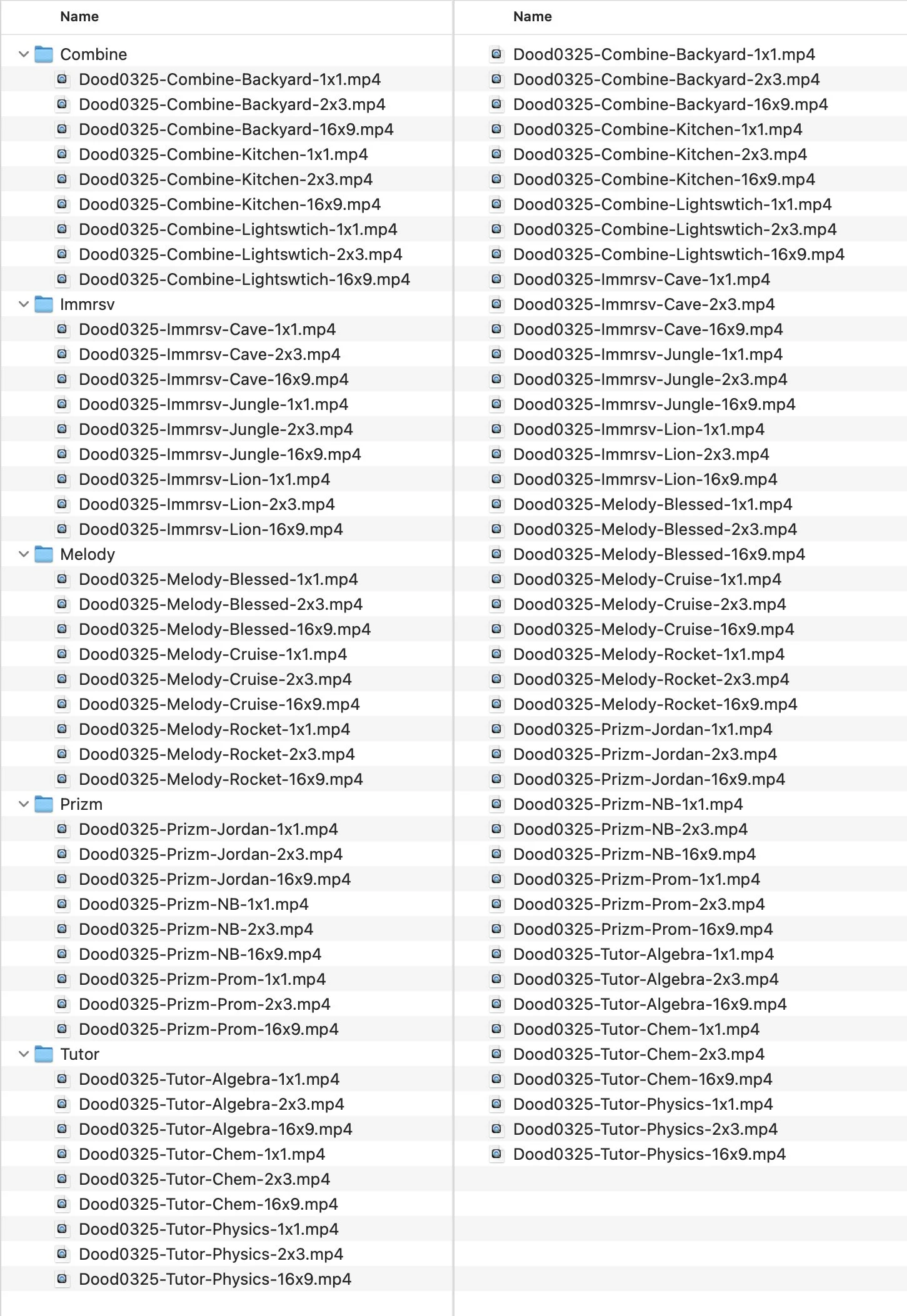File Naming Conventions
For many studios and agencies, many campaigns involve multiple deliverables, enough that it makes sense to systematize. The number of deliverables depends on the different formats/sizes, lengths, messaging, social platforms, etc. All these variables require us to strategically set up our project files from the beginning so that ongoing workflows, file sharing, project navigation, potential resource shifting, or irregular production times will reduce the number of unknowns and confusion. Not doing so could potentially waste unnecessary time/money or affect delivery times. It could also create frustration or stress for our colleagues.
Does this apply to me?
Definitely, if you are part of the production.
Most likely, if you have any hand in file handling or file management of the campaign.
Less likely (but still helpful), if your role has more of a ‘look, no touch’ responsibility.
This benefits everyone on the team; not just the artists.
Compared to industries such as TV broadcast, where templating and presets are the norm, studios ebb and flow using a similar approach, but only when applicable.
Non-negotiables vs Negotiables
Below is a list of some common best practices, as well as personal best practices that I’ve found helpful:
Dated files and folders
Specifically, using the YYYY-MM-DD format. Computers sort left-to-right, so if we use 10-01-25 (Oct 1st), it sorts after 02-01-25 (Feb 1st), which is confusing. Using Year-Month-Day ensures your files sort chronologically automatically.
Artist initials
Archive folders
Usage of AE base project or use AE folder structure
Project cleanup maintenance
No Special Characters
Outside of our separators, stick to A-Z and 0-9. Characters like !, &, or ? might look expressive, but they have special meanings in code and can break links or scripts.
Everyone has their way of working, which is perfectly normal. Without affecting individual working styles, which areas can we collaborate and agree on so that there is unification in as many areas as possible?
Below is a list of some areas where I’d like to think many teams could come to agreement:
Vocabulary
Deliverable Identification
File/Folder structure
Project File structure
*File naming conventions
Requirements before file optimization strategy
Master deliverables list
If delivered in waves, what does that look like?
Are those waves flexible? Why does this matter?
In some cases, it might make more sense to prioritize a specific format, product, or length to make the next wave of deliverables easier to create. This is a great time for the producer(s) and the artist(s) to discuss this.
File Naming Conventions
It can vary case by case, but client delivery sometimes requires a specific file structure; sometimes not. If one is not incorporated, artists should at least provide producers with files using important identifiers.
In most cases, it’s usually best to name these files from the most common identifier to the least common identifier. Doing so dictates the order, which files are displayed, especially when many times, files are displayed in alphabetical order.
Project File Example:
Project_DeliverableIdentifier_Date_CreatorInitials_001
Many people place the version number at the end. If the naming convention is consistent, the version number is more noticeable.
Some projects may need other variables depending on whether and how a project is split up into multiple project files.
Deliverable Example:
Project_DeliverableIdentifier_Length_AspectRatio_Date
Only variables should be included in the file name. Overall, common identifiers should be excluded to reduce redundancy and file name length. For example, if the aspect ratio were all the same, it’s not necessary to include it unless the client requests it or it benefits the team during delivery.
Project Example 001 (“BMOFall25”)
“Client 360” (1 version)
Consumer
Platinum
“Ascension” (11 versions)
Consumer
Platinum (x2)
Platinum Honors
Diamond
Diamond Plus
“Welcome Desk” (13 versions)
Consumer
Gold
Platinum (x2)
Platinum Honors
Diamond
Diamond Plus
MLLM
Platinum
Platinum Honors
Diamond
Diamond Plus
MLLM
Gold
Platinum
Platinum Honors
Diamond
Diamond Plus
Private Bank
Diamond
Diamond Plus
Private Bank
Diamond
Diamond Plus
“Covenant” (2 versions)
Consumer
Gold
Platinum
Only 16x9 needed. All lengths vary. All to live on their website.
27 deliverables in total.
File Naming Approach
[ PROJECT ] - [ LINE OF BUSINESS ] - [ SEGMENT ] - [ TIER ]
BMOFall25-Covenant-Consumer-Gold
The following are not required because they are not considered variables:
Format
Social Platform
Using sub-folders
Because deliverables are grouped using sub-folders, it makes no difference if the identifiers, ‘Line of Business’ and ‘Segment’ are swapped.
[PROJECT]-[LINE OF BUSINESS]-[SEGMENT]-[TIER]
[PROJECT]-[SEGMENT ]-[LINE OF BUSINESS]-[TIER]
The deliverables above do not require to have a set length commonly used when displayed as ads. Because every single video in the example above will vary in length, it makes less sense to create this variable in the naming convention. Using an identifier for length usually applies to ad campaigns that have standard lengths; 15-seconds, 30-seconds, etc. When there are multiple groups due to the length, creating the length identifier at that point helps identify the files by length.
What does it look like when sub-folders aren’t used?
The list on the right has identifiers, ‘Line of Business’ and ‘Segment’ swapped. The groups, ‘Ascension’ and ‘Welcome Desk‘, are now separated into multiple batches spread throughout the folder, which is not ideal. Since many files and folders default to alphabetical order, the naming convention on the right makes less sense.
[PROJECT]-[LINE OF BUSINESS]-[SEGMENT]-[TIER]
[PROJECT]-[SEGMENT]-[LINE OF BUSINESS]-[TIER]
Project Example 002 (“Dood0325”)
5 Features (Immersive, Melody, Tutor, Prizm, Combine)
3 Concepts Each
3 Sizes Per Concept (16x9, 2x3, 1x1)
15-seconds each
Instagram only
Example of needs per feature:
“Immersive”
“Lion”
16x9
2x3
1x1
“Cave”
16x9
2x3
1x1
All will be used on Instagram. All are 15-seconds long.
If each feature requires 9 deliverables, then there are 45 deliverables in total.
“Jungle”
16x9
2x3
1x1
File Naming Approach
[ PROJECT ] - [ FEATURE ] - [ CONCEPT ] - [ ASPECT RATIO ]
Dood0325-Immrsv-Lion-1x1
The following are not required because they are not considered variables:
Social Platform
Length?
Using sub-folders or not using sub-folders
If the file naming convention is done properly in the correct hierarchy, files should be grouped properly regardless if sub-folders were used or not.
Grouping / Sub-folders
Every user might not remember to create sub-folders, whether it’s on your end or the client’s end. Additionally, files could be created and moved piecemeal depending on the stage of the project. The proper naming hierarchy will ensure deliverables are grouped properly, especially if handled by people less familiar with the project.
Separators & Spaces
The examples used in this article use the underscore (‘_’) or the hyphen (‘-’) as separators between each identifier/variable within file names.
Project_DeliverableIdentifier_Date_CreatorInitials_001
This is a personal preference, but I tend to use the hyphen (‘-’) as a separator.
Project-DeliverableIdentifier-Date-CreatorInitials-001
I learned this from Sander van Dijk during a School of Motion lesson. This decision mainly has to do with when files and folders require renaming. Many of you may know mouse shortcuts for selecting a word or block of text. Double-clicking inside a word automatically selects that word. Triple-clicking inside a word automatically selects the entire string or block of text that the word is included in. When using underscores, and you decide to rename a string in that file name, double-clicking that word selects the entire file name; using hyphens allows you to select each word/string properly. Using underscores forces you to manually highlight the string if renaming is required.
That’s pretty much it. I’m a big fan of shaving a second here and there. There’s no rule when choosing what your separators look like, but I feel like the underscore became a trend at some point. I like the practical use of hyphens much better.
A quick note on Spaces: While we’re talking separators, try to avoid actual spaces in your file names. Terminals and web URLs often choke on spaces (turning them into messy %20 characters). Using the trusty hyphens or underscores keeps things clean technically, too.
Case Sensitivity
Another thing to look out for is capitalization. Windows is usually pretty forgiving, treating ‘File’ and ‘file’ as the same thing, but if your files ever hit a Linux server or a specific web tool, capitalization matters. It’s best to be consistent—if you start with CamelCase or all lowercase, stick with it so you don't run into "missing file" errors down the road.
Long File Names
Really long file names can be a bit much. I try to be specific and include every detail within a file name as much as possible, mainly for search purposes. I mainly depend on the name or string of a file name when searching for files. Including the project name and all its identifiers increases your chances of finding the file(s) you need if ever you need them in the future. Shortening strings in the file name, using abbreviations, or using acronyms definitely helps condense the length of file names. Just ensure it is clear to your team and your client.